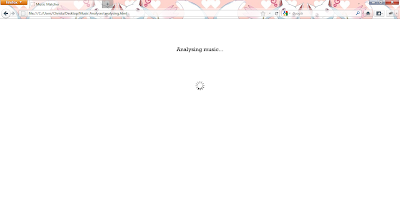Below are some images of how we put the alcohol testing equipment together. decided to use a series of gradiented LED's to show the amount of alcohol in a persons breath rather than showing that there was just alcohol present. Unfortunately, it did not work in the end.
Thursday, 18 October 2012
The Devonport Wall
The Devonport wall stands separating Devonport into two. The wall is coated in anti-climb paint, and at part of the wall there is a gate covered in a transparent material to prevent people climbing over. In an interview that James did (a member of our group for this project), one person said that it feels like living in a prison. It used to be covered with barbed wire at the top, making it even more intimidating.
The wall is planned to be demolished after around 60 years standing. In its place, there will be shops, offices, and homes built.
The wall is planned to be demolished after around 60 years standing. In its place, there will be shops, offices, and homes built.
Thursday, 11 October 2012
Arduino Project
For our Arduino project we will be creating a device that has multiple LED's to monitor alcohol intake. The idea is that this device will enable the user to tell when they have had too much to drink. For this we will be using an Arduino Uno and an Alcohol / Gas sensor.
This was our original idea, drawn by Natalie.
This was our original idea, drawn by Natalie.
To help us understand how to detect alcohol, we utilised a tutorial. We also had to rehash our idea slighty to make sure that it fell within health and safety guidelines. The principle is still the same but due to health and safety we will no longer be using an electric shock.
In the end we decided to use two plastic disposable drinking glasses, one to hold the device and the other one stacked on top to hold the alcohol. For the demo, as it is not a good idea to get drunk in a lecture, I suggested the use of hand sanitiser as it usually has a very high alcohol level depending on which brand you purchase.
Here is our initial demo, which I have described in an earlier blog.
Friday, 5 October 2012
QR Codes in Devonport
For this module we are required to investigate the Devonport Wall. We are asked to explore the potential to map immaterial qualities of the environment, visualise change in the space, enable people to interact with the space, and share ideas and opinions about the space.
Today we went to Devonport to get an initial idea of the area and take a look around. We were assigned a task using QR codes. For this task we used the application "Tales of Things" on the iPad to assign an image to a QR code which we stuck on the Devonport wall. The image was of the view over the wall.
Today we went to Devonport to get an initial idea of the area and take a look around. We were assigned a task using QR codes. For this task we used the application "Tales of Things" on the iPad to assign an image to a QR code which we stuck on the Devonport wall. The image was of the view over the wall.
The next stage is planning the project which we will do next week.
Tuesday, 2 October 2012
Arduinos
For this module we are initially looking at Arduinos, little programmable processors which are expandable using "shields". They are also open source, with the code and hardware blueprints being freely available. The Arduino website defines them as "... an open-source physical computing platform based on a simple microcontroller board, and a development environment for writing software for the board".
Lee, our lecturer for this part of the module, explained to us the basics of Arduino and discussed some examples. One example of an Arduino is an "I-Pac" which allows the connection of game controllers such as joysticks, and can be used in fruit machines.
Arduinos use optional parts called "shields" to add functionality - Wi-Fi, motors, and other features can be added to Arduino boards.
For our group project, we came up with the idea of using an alcohol detector attached to a beer glass to sense when someone has had too much to drink, and pass a small current through the drink to give the drinker a small shock. An alternative to this idea is that the user sees a red LED light up upon sensing a certain level of alcohol on the drinkers breath.
Iain supplied the electronics to test our theory out. He assembled a circuit using a 9 volt battery.
I contributed to this group by helping to come up with the concept and the overall idea.
Here we are testing out the circuit.
Adding a sugary drink to test the conductivity.
And it works! Hopefully this test will also work with alcohol.
Lee, our lecturer for this part of the module, explained to us the basics of Arduino and discussed some examples. One example of an Arduino is an "I-Pac" which allows the connection of game controllers such as joysticks, and can be used in fruit machines.
Arduinos use optional parts called "shields" to add functionality - Wi-Fi, motors, and other features can be added to Arduino boards.
For our group project, we came up with the idea of using an alcohol detector attached to a beer glass to sense when someone has had too much to drink, and pass a small current through the drink to give the drinker a small shock. An alternative to this idea is that the user sees a red LED light up upon sensing a certain level of alcohol on the drinkers breath.
Iain supplied the electronics to test our theory out. He assembled a circuit using a 9 volt battery.
I contributed to this group by helping to come up with the concept and the overall idea.
Here we are testing out the circuit.
Adding a sugary drink to test the conductivity.
And it works! Hopefully this test will also work with alcohol.
Sunday, 30 September 2012
Monday, 20 August 2012
Adding Authenticity
I've done a couple of things to make the Animal Translation Project more convincing. I wrote a blurb for the video description on YouTube which included references to various papers on USV's and one on how rats hear. Below is the video description.
A quick look at the Animal Translation Project. This video explains the basic concept of the Animal Translation Project. This is the result of a 3 year long intensive study into ultrasonic frequencies and volcalisations of rats. Through meticulous research, observations, and technological breakthroughs we have created a device capable of decoding ultrasonic vocalisations and translating them into a form understandable by humans. We hope that this new technology will allow us to better understand animals which communicate with ultrasonic vocalisations and discover more about their perceptions and knowledge of the world around them.
References:
I also posted the video as a response to a couple of other videos - one of them was a video about the Bowlingual translator, and another was a response to Google's Animal Translation App.
I'm also going to ask my friends to comment on the video to add some authenticity.
Thursday, 9 August 2012
Creating the Video
I filmed and edited my video last week. It went easier than expected but I did do a bit of editing because Zelda (the rat in the film) was very keen on exploring and spent a lot of the time I was filming wondering around the table and not doing what I had intended for her to do, but she did in the end so it was fine to edit the film down and compact it from 5 minutes to 2 and a bit. She decided to eat her treat in the box I had placed on the table which meant I got some great shots of her eating in the box. She was very well behaved and I'm glad I chose her to star in my film!
I wrote a small program in C# which was straightforward as it only used a few commands. The program displays the 'translations' in order. I decided to go for the look of a computer terminal to add to the 'sciencey' or 'technical' feel of the film.
Editing the film was fairly straightforward, apart from getting used to the software. I used screencasting software to capture my screen and used the captured footage to display the 'translations', which worked well and seems to be a bit more streamlined than if I was to have had the computer and program running and on the table.
The video / project is now viewable at http://christabriggs.co.uk/animaltranslator/animaltranslator.html
I wrote a small program in C# which was straightforward as it only used a few commands. The program displays the 'translations' in order. I decided to go for the look of a computer terminal to add to the 'sciencey' or 'technical' feel of the film.
Editing the film was fairly straightforward, apart from getting used to the software. I used screencasting software to capture my screen and used the captured footage to display the 'translations', which worked well and seems to be a bit more streamlined than if I was to have had the computer and program running and on the table.
The video / project is now viewable at http://christabriggs.co.uk/animaltranslator/animaltranslator.html
Wednesday, 8 August 2012
Rats and Thinking
One study states that rats "appear capable of reflecting on what they do and don't know". This type of thinking is known as metacognition - it is a "complex" form of cognition.
It has been found in primates but has not been extensively explored in other mammals.
The following describes the test that rats were given the choice to do to determine their metacognition abilities:
Another study looked at if rats feel empathy - the understanding of anothers feelings. The test the untrained rats took part in let the rats have the option of freeing a restrained cage mate or eating chocolate. One researcher stated that “It said to us that essentially helping their cage mate is on a par with chocolate. He can hog the entire chocolate stash if he wanted to, and he does not. We were shocked.”
Another researcher said that “These rats are learning because they are motivated by something internal. We’re not showing them how to open the door, they don’t get any previous exposure on opening the door, and it’s hard to open the door. But they keep trying and trying, and it eventually works.”
These tests make me think that rats are smarter than we give them credit for. They show that rats are capable of complex cognition and empathy for other rats. Rats can also be trained, not unlike dogs, to complete small tasks for a reward. The public think of rats as pests, and indeed they can be in the wild, but they should also be made aware that rats are intelligent animals who can be great pets and have the capacity for relatively complex thought processes.
It has been found in primates but has not been extensively explored in other mammals.
The following describes the test that rats were given the choice to do to determine their metacognition abilities:
"If they bailed out of the test by poking their noses into one hole, they received a small reward of food pellets. If they opted in by nudging their snouts into another hole, passing the test resulted in a large reward of pellets, while failure yielded nothing.
The test played the rats noises that were either short (between 2 and 3.6 seconds) or long (between 4.4 and 8 seconds). The rodents then had to classify the recent noise as either long or short by pressing one of two levers. This choice was relatively easy if the noise was either very short or very long—for instance, 2 seconds or 8 seconds. However, the decision was far harder if the noise was easily confused as either short or long—for instance, 4.4 seconds."
It appeared that the rats were able to judge if they had enough knowledge to pass the test.
This means that on some level rats have similar knowledge reflection abilities to humans and primates.
Another study looked at if rats feel empathy - the understanding of anothers feelings. The test the untrained rats took part in let the rats have the option of freeing a restrained cage mate or eating chocolate. One researcher stated that “It said to us that essentially helping their cage mate is on a par with chocolate. He can hog the entire chocolate stash if he wanted to, and he does not. We were shocked.”
Another researcher said that “These rats are learning because they are motivated by something internal. We’re not showing them how to open the door, they don’t get any previous exposure on opening the door, and it’s hard to open the door. But they keep trying and trying, and it eventually works.”
Tuesday, 7 August 2012
Other Attempts at Animal Translation
There have been a couple of other attempts at animal translation. Probably the most notable one is the 'Meowlingual' by Takara Tomy. There is also a counterpart for dogs called the 'Bowlingual'.
The Bowlingual has a slightly different setup, with a hand held LCD display and a wireless microphone which attaches to the dogs collar. The microphone records and transmits the sound of the dog barking to the hand held LCD display, which analyses the bark against a database of barks. The bark is placed into a category such as assertive, happy, and needy, and then the emotion is displayed on the screen as an image.
Google set up an April Fools joke which produced an animal translation application for Android smartphones. The video they produced shows the app working to translate what a pig and a donkey are saying. Google made the video very convincing and in the theme of their other videos.
A link to Google's project can be found here: http://www.google.co.uk/intl/en/landing/translateforanimals/
The Bowlingual has a slightly different setup, with a hand held LCD display and a wireless microphone which attaches to the dogs collar. The microphone records and transmits the sound of the dog barking to the hand held LCD display, which analyses the bark against a database of barks. The bark is placed into a category such as assertive, happy, and needy, and then the emotion is displayed on the screen as an image.
Google set up an April Fools joke which produced an animal translation application for Android smartphones. The video they produced shows the app working to translate what a pig and a donkey are saying. Google made the video very convincing and in the theme of their other videos.
A link to Google's project can be found here: http://www.google.co.uk/intl/en/landing/translateforanimals/
Thursday, 2 August 2012
Deciding on a Background
In part of my video I have the desktop of my laptop visible - so I decided to make a background which shows that I'm not a student but a scientist working on a big project. I spent a bit of time in Photoshop trying to come up with something original. Here are some of the designs I came up with...
The design at the bottom is the one I chose in the end. You can't really see it in the video but I thought it would add a nice touch. My favorite part is the little rat I drew. It seems to make the text seem a bit more 'logo' like. The swirly shapes in the corners are meant to tie in with the Victorian theme of the poster I made a while back.
Friday, 27 July 2012
Hannah sent me some interesting links which are related to my work.
Art for Non Humans - http://vimeo.com/8969881
Interspecies - Can artists work with animals as equals? - http://www.artscatalyst.org/projects/detail/interspeciescornerhouse/
In this project, four artists were asked to create projects working with animals. Kira O'Reilly's piece seems to look into human and animal relationships / interactions. In this exhibit O'Reilly spent time with a pig called Deliah to "explore shared animal / human intimacies". I
Art for Non Humans - http://vimeo.com/8969881
Interspecies - Can artists work with animals as equals? - http://www.artscatalyst.org/projects/detail/interspeciescornerhouse/
In this project, four artists were asked to create projects working with animals. Kira O'Reilly's piece seems to look into human and animal relationships / interactions. In this exhibit O'Reilly spent time with a pig called Deliah to "explore shared animal / human intimacies". I
Tuesday, 17 July 2012
Webpage
I've completed my webpage for The Animal Translation Project. It can be found at: http://christabriggs.co.uk/animaltranslator/animaltranslator.html
I have placed a video as a placeholder while I plan and make my own video.
I hope it is convincing - I decided to go for minimal information to let the video do the talking. My URL would give it away if people continued to investigate but I hope that initially people will be convinced by it, I guess that will depend on how good my video is.
I have placed a video as a placeholder while I plan and make my own video.
I hope it is convincing - I decided to go for minimal information to let the video do the talking. My URL would give it away if people continued to investigate but I hope that initially people will be convinced by it, I guess that will depend on how good my video is.
Monday, 9 July 2012
Viral Marketing
http://www.guardian.co.uk/media/2008/jul/09/digitalmedia.television
The American TV show Dexter launched an interesting viral marketing campaign advertising the show in the UK. People recieved text messages on their mobile phones which stated: "Hello (name). I'm heading to the UK sooner than you might think. Dexter.", and then receive an email which linked to a video, made to look like a news report, about a recent chain of murders. The video would then use on-the-fly manipulation to add the recepients name in blood on a wall. After complaints, FX, the company behind Dexter in the UK, stated that they did not send the messages, but they were sent by a friend of the recepient, and suggested they asked their friends to find out who sent it. The site used to send the messages and emails can be seen at the following link. www.icetruck.tv
An article from The Guardian about the campaign: http://www.guardian.co.uk/media/2008/jul/09/digitalmedia.television
I plan to set up a small viral marketing campaign in the form of a webpage. The page would have a video with a brief description of the technology, leading the reader to believe it is not a fictional project but leaving them wondering if the animal translator is real or not.
The American TV show Dexter launched an interesting viral marketing campaign advertising the show in the UK. People recieved text messages on their mobile phones which stated: "Hello (name). I'm heading to the UK sooner than you might think. Dexter.", and then receive an email which linked to a video, made to look like a news report, about a recent chain of murders. The video would then use on-the-fly manipulation to add the recepients name in blood on a wall. After complaints, FX, the company behind Dexter in the UK, stated that they did not send the messages, but they were sent by a friend of the recepient, and suggested they asked their friends to find out who sent it. The site used to send the messages and emails can be seen at the following link. www.icetruck.tv
An article from The Guardian about the campaign: http://www.guardian.co.uk/media/2008/jul/09/digitalmedia.television
I plan to set up a small viral marketing campaign in the form of a webpage. The page would have a video with a brief description of the technology, leading the reader to believe it is not a fictional project but leaving them wondering if the animal translator is real or not.
Wednesday, 11 April 2012
Research
With Augmented Reality, the lines between what is art, what is a commercial application, and what is an academic application are blurred - the technology is new, so the exploration of the topic is rather undefined. For example, all industrial applications could be perceived as somewhat arty and academic - it's hard to split the applications into distinct categories, as they are mostly interlinked. I'm going to be looking at a few various ways AR is used.
One commercial application of AR is the game for the PSP console, Invizimals. The objective of the game is to catch, level up, and battle creatures. The creatures are 'hunted' down by using a camera designed to be used with the PSP. The creatures are captured in the 'real world', with the camera taking the image in front of it (for example, your desk) and relaying it to the PSP's screen. Varying creatures are spawned, determined by the colour of surfaces and the time of day.
The creatures are 'captured' by placing a marker in front of the camera, on the creature.
One commercial application of AR is the game for the PSP console, Invizimals. The objective of the game is to catch, level up, and battle creatures. The creatures are 'hunted' down by using a camera designed to be used with the PSP. The creatures are captured in the 'real world', with the camera taking the image in front of it (for example, your desk) and relaying it to the PSP's screen. Varying creatures are spawned, determined by the colour of surfaces and the time of day.
The creatures are 'captured' by placing a marker in front of the camera, on the creature.
Thursday, 5 April 2012
Pixel Art
Here are some more images I made, they didn't end up being used in the game.
The images are buttons for the game, particles for picking up items / transformations, a version of the bombed out church in Plymouth, a 'good' cat version, a 'bad' cat version, a poison bottle, and a cupcake.
Thursday, 15 March 2012
A New Plan
My rat detector doesn't work. I spoke to Simon recently and he gave me a great idea - what if the rat detector was a rat translator? I'm going to run with this idea and start researching about things that rats do, and what they are really (maybe) thinking. I have an idea for an old fashioned Victorian advert which I really want to make. I need to find a computer which can handle Photoshop. (Edit - done)
I probably ruined some of the components by soldering so slowly and overheating them.
I probably ruined some of the components by soldering so slowly and overheating them.
Friday, 9 March 2012
Making a Poster
I decided to make a poster for my 201 project. It's meant to be in the style of a Victorian poster.
I created a cream background. I applied clouds over the "paper" and added a border.
Here's how I did it.
To give the "paper" an aged look, I increased the colour levels in the clouds and applied more clouds over a corner of the page and increased their colour levels.
Added text and an image!
Monday, 5 March 2012
About Bat / Rat Detectors
As scientists have used bat detectors to listen to rats, I thought I would try to build my own. A bat detector is a piece of equipment which detects ultrasonic noises and then converts these noises into something that we can hear. By using a detector you can find out if bats are nearby.
They have a limited range of around 25 to 30 meters. Many bat detectors are able to detect a range of ultrasonic frequencies. When using them with rats, they work best within a couple of feet, as bats are far louder and generally bigger than rats. Using a bat detector inside can also be problematic as electrical appliances create lots of ultrasonic background noise.
http://bclee.net/ratdet.html
They have a limited range of around 25 to 30 meters. Many bat detectors are able to detect a range of ultrasonic frequencies. When using them with rats, they work best within a couple of feet, as bats are far louder and generally bigger than rats. Using a bat detector inside can also be problematic as electrical appliances create lots of ultrasonic background noise.
http://bclee.net/ratdet.html
Monday, 20 February 2012
Putting It Together
Over the weekend I started to make my bat / rat detector. I made a few mistakes like soldering the wrong components into the board but fortunately I had ordered extras so I didn't have to give up when this happened! It was fairly easy to melt the solder again and remove the wrong components. I just hope that I haven't overheated any components while soldering, some had 8 contact points through the board and I was pretty slow at soldering, and metal conducts heat very well. If I have runied some components, I hope I have enough spares to do them again.
All I need to do now is connect the headphone jack and mount the circuitry into the case. I used a dremel to drill holes into the case for the headphone jack and the ultrasonic transducer / microphone.
All I need to do now is connect the headphone jack and mount the circuitry into the case. I used a dremel to drill holes into the case for the headphone jack and the ultrasonic transducer / microphone.
This is the printed circuit board that I used. In this picture I've already added two [small components].
This picture is showing the soldeing process. You stick the 'prongs' of the component through the cirucit board and then use the soldering iron to heat the area around the component and then melt the solder onto the area.
Here is the board with nearly all of the components added. [list them]
Here is the back of the board which shows the soldering.
Here is the case with the circuitry in place. I drilled holes in the case using a dremel for the headphone jack and the transducer.
Monday, 13 February 2012
Rat's Laughter
This video is what first inspired me to look into listening to rats ultrasonic vocalisations.
It has now been proven that rats laugh. We cannot normally hear this though, as it is at a high ultrasonic frequency of around 50 kHz. Younger rats seem to be more susceptible to laughing, and they are generally more playful than older rats. It also seems that some rats are more playful and ticklish than others. The rats who enjoyed tickling would also seek out the human hands which had tickled them in the past. They also laughed less when around the smell of a cat, when too hungry, or around bright lights (rats prefer dim lights). In adults, it also seems that females prefer tickling to males, and that it is difficult for an adult rat who has never been tickled to start enjoying the behaviour. When young rats get to choose between adults, they prefer to spend time with the adult who 'laughs' more.It seems that rats laughter is distinct from their other ultrasonic vocalisations. They talk to each other, and only sometimes do we hear these vocalisations - for example when play fighting. By using a piece of equipment to listen to their usually unheard noises we can find out more about them.
In the paper called "Tickling-induced 50-kHz ultrasonic vocalization is individually stable " by Mallo et al. they mention that they studied low frequency vocalisations of rats:
and predicts behaviour in tests of anxiety and depression in rats
This shows that rats also have lower frequency vocalisations which are different to their higher frequency ones, and carry different meanings."We also studied the emission of low-frequency USVs in therange of 20-kHz, that have long been associated with negativeevents and stimuli and 50-kHz USVs and hence the emotional messages they carryare mutually exclusive or not, the associations between the twotypes of USVs were assessed, and no correlations were found."
http://blogs.scientificamerican.com/bering-in-mind/2010/08/03/laughing-rats-and-ticklish-gorillas-joy-and-mirth-in-humans-and-other-animals/
Friday, 3 February 2012
Our Game Idea (Group Project)
For this project we are going to make a game using Canvas and / or SVG.
We will be doing the art ourselves, and giving the game a retro feel with lots of pixel art.
The game will be in the style of an automatic side scrolling platformer, in a similar style (motion wise) to Robot Unicorn Attack (http://en.wikipedia.org/wiki/Robot_Unicorn_Attack).
The main character will be a cat, and you will be able to collect items such as cupcakes (good) and poison bottles (bad) which will change the appearance of the main character, and also the 'mood' and colour scheme / level design of the game.
The 'good' items that you collect will add 5 points to your score, and the 'bad' items will subtract 5 points.
The aim of the game is to complete the level without falling into a hole or blowing yourself up by colliding with the scenery, and get the highest score you can.
We will be doing the art ourselves, and giving the game a retro feel with lots of pixel art.
The game will be in the style of an automatic side scrolling platformer, in a similar style (motion wise) to Robot Unicorn Attack (http://en.wikipedia.org/wiki/Robot_Unicorn_Attack).
The main character will be a cat, and you will be able to collect items such as cupcakes (good) and poison bottles (bad) which will change the appearance of the main character, and also the 'mood' and colour scheme / level design of the game.
The 'good' items that you collect will add 5 points to your score, and the 'bad' items will subtract 5 points.
The aim of the game is to complete the level without falling into a hole or blowing yourself up by colliding with the scenery, and get the highest score you can.
Wednesday, 1 February 2012
Updated Applications
My sites are now live - the Fluffy Friend Finder can be viewed at: http://christabriggs.co.uk/fff/
And the Music Matcher can be found at: http://christabriggs.co.uk/musicmatcher/MusicMatcher.html
I really wish I could have gotten the application working with geolocation AND the points on the map. But overall I am not unhappy with the site. If I could get real data from animal sanctuaries, and get the geolocation map displaying information, then it could be a viable application.
And the Music Matcher can be found at: http://christabriggs.co.uk/musicmatcher/MusicMatcher.html
I really wish I could have gotten the application working with geolocation AND the points on the map. But overall I am not unhappy with the site. If I could get real data from animal sanctuaries, and get the geolocation map displaying information, then it could be a viable application.
Tuesday, 31 January 2012
Contact Page
This is a contact page - a form and a link to an email address and twitter should make it easy for curious people to get in touch.
Monday, 30 January 2012
Customised Search using HTML, XML, and JavaScript.
I used an XML page to get the results from this form. The form used JavaScript to generate the table of results.
Here's a screenshot of my 'Customised Search' page.
You select the options from the drop down menu.
Here's what happens if there are no results:
And if you get some results from the XML database...
Sunday, 29 January 2012
A Futuristic 'Killer App'
I have just finished this simulation of an application. It (is meant to) use RDF files of music on your computer to look at artists you like, and find similar artists for you to listen to.
Here are some screenshots of it in action:
Loading...
Fetching RDF files...
Analysing music...
Comparing artists...
Your results!
It would be pretty cool if it was a real application, I'm sure I would use it to find more music.
Friday, 27 January 2012
SVG (Group Project)
SVG stands for Scaleable Vector Graphics. It is a markup language which works with 2D vector and raster images, as well as text. SVG is XML based, and drawings created can be interactive and dynamic. It can be used to create basic shapes such as rectangles and circles, but can also create filters such as a gaussian blur and gradients.
But why would you want to use SVG rather than any other kind of graphic file? Adobe describe SVG's as "compact and provide high-quality graphics on the Web, in print, and on resource-limited handeld devices. In addition, SVG supports scripting and animation, so is ideal for interactive, data-driven, personalized graphics".
SVG's are scaleable, meaning that users can "zoom in" to view the image in more detail. They can also be displayed well at varying resolutions. They are rendered on the viewers side, so will use their processing power.
But why would you want to use SVG rather than any other kind of graphic file? Adobe describe SVG's as "compact and provide high-quality graphics on the Web, in print, and on resource-limited handeld devices. In addition, SVG supports scripting and animation, so is ideal for interactive, data-driven, personalized graphics".
SVG's are scaleable, meaning that users can "zoom in" to view the image in more detail. They can also be displayed well at varying resolutions. They are rendered on the viewers side, so will use their processing power.
HTML5 Canvas (Group Project)
The canvas element is a new way to draw graphics in HTML5 using JavaScript. Most of today's browsers include HTML5 support, meaning it is widely available. You can create JavaScript commands in a "context" to draw graphics. The "context" is the work area which you use to implement your HTML5 canvas.
The canvas itself is a rectangular space which has different methods for drawing shapes such as rectangles, lines, circles, and displaying images.
Here is an example of the code which shows how to set up canvas in an HTML5 document.
Here is an example of the code which allows you to draw a red rectangle.
The canvas itself is a rectangular space which has different methods for drawing shapes such as rectangles, lines, circles, and displaying images.
Here is an example of the code which shows how to set up canvas in an HTML5 document.
Here you can see that you can assign attributes such as width, height, and canvas ID. We can also use X and Y co-ordinates to place images / drawings on the canvas in certain locations.<canvas id="myCanvas" width="300" height="150">
Fallback content, in case the browser does not support Canvas.
</canvas>
Here is an example of the code which allows you to draw a red rectangle.
<script type="text/javascript">
var c = document.
getElementById("myCanvas");
var cxt = c.getContext("2d");
cxt.fillStyle = "#FF0000";
cxt.fillRect(0,0,150,75);
</script>
Tuesday, 24 January 2012
This project needs a question / problem and an answer / solution.
My essay looked at bioengineering, biomedical developments and Sci-Art, and I was particularly interested in the examples which looked at animals and ways to help animals.
I have started to look into small biomedical engineering projects to find inspiration for my own project. Some projects were to make fairly normal devices, like a digital thermometer or hearing aid, but some sounded more interesting and unheard of.
One of these is an emotional stress indicator, which is a device that shows when the user is experiencing a high level of stress. It does this through LED's and beeping when the stress level is high. It works on the idea that the resistance of the skin is lower when stressed, and higher when not. This is due to the blood supply to the skin. The device would work by using pads attatched to the skin to monitor resistance levels.
Another project was a sleep inducer, which aims to help people suffering from insomnia. The idea behind the device is that geo-magnetic fields can be used to help make an environment which will aid sleep. The device generates these geo-magnetic fields.
My essay looked at bioengineering, biomedical developments and Sci-Art, and I was particularly interested in the examples which looked at animals and ways to help animals.
I have started to look into small biomedical engineering projects to find inspiration for my own project. Some projects were to make fairly normal devices, like a digital thermometer or hearing aid, but some sounded more interesting and unheard of.
One of these is an emotional stress indicator, which is a device that shows when the user is experiencing a high level of stress. It does this through LED's and beeping when the stress level is high. It works on the idea that the resistance of the skin is lower when stressed, and higher when not. This is due to the blood supply to the skin. The device would work by using pads attatched to the skin to monitor resistance levels.
Another project was a sleep inducer, which aims to help people suffering from insomnia. The idea behind the device is that geo-magnetic fields can be used to help make an environment which will aid sleep. The device generates these geo-magnetic fields.
Wednesday, 18 January 2012
HTML5's Geolocation and Maps
I finally got Geolocation working on my website! The only problem is, I can't find a way to display my markers from Google Maps on the Geolocation map...
This is the map with the Geolocation feature.
And this is the map with the information!
I think I'll be removing the geolocation map to make the site look good... It's a shame I can't combine the two maps, but this is only meant to be a simulation after all...
This is the map with the Geolocation feature.
And this is the map with the information!
I think I'll be removing the geolocation map to make the site look good... It's a shame I can't combine the two maps, but this is only meant to be a simulation after all...
Saturday, 14 January 2012
Developing the Site - HTML5 Features
In my website I have used a few HTML5 features. I've used a few tags / elements such as <header> which has more semantic value and streamlined process than <div id ="header">.
Another thing I have looked at is the transition element, and the use of hover. Hover means that when you place the cursor over the button to be clicked on, it will change something about the button. In this case, the button changes appearance, becoming lighter in colour. The transition element also makes the button 'rise up' from it's original position (see below screenshot for an example).
Another thing I have looked at is the transition element, and the use of hover. Hover means that when you place the cursor over the button to be clicked on, it will change something about the button. In this case, the button changes appearance, becoming lighter in colour. The transition element also makes the button 'rise up' from it's original position (see below screenshot for an example).
Subscribe to:
Comments (Atom)